Create G/L Account
7. Creating G/L Account:
SAP Menu
Purpose:
Creating 2 G/L Accounts (Cash 110000, Revenue 800000)
- Accounting
- Financial Accounting
- General Ledger
-
Master Records
-
Individual Processing
-
FS00-Centrally
- G/L Account No.
- Company Code
- Open G/L
account (Top left side)
- Create with
Reference
You can see:
Reference Account
G/L account
# 110,000
Company Code # 3000
Click Yes
|
- Control Data
- Account currency – USD
- Posting without Tax allowed
- Line item display
- Short key
- Save It.


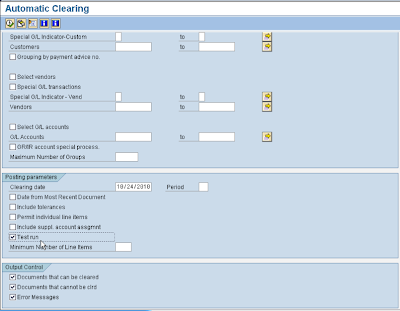
Comments
Post a Comment