Create a company code
1. Create Company Code
/nspro Screen
- Enterprise structure
- Definition
- Financial
Accounting
- Edit, copy,
delete, check plant
1. Copy, delete, check company code
-Copy
- From company code 3000 to
company code “VG01” (create your
company code), enter, no, no, yes
2. Edit
company Code Data
-
Position
- VG01 change name/select that line and go to
edit address- enter-save
(Update the company information like name, currency address, etc...)
Note: The 'address icon' in the top right corner of the
screen
Second step is to create Fiscal Year Variant : Fiscal Year Variant
Second step is to create Fiscal Year Variant : Fiscal Year Variant


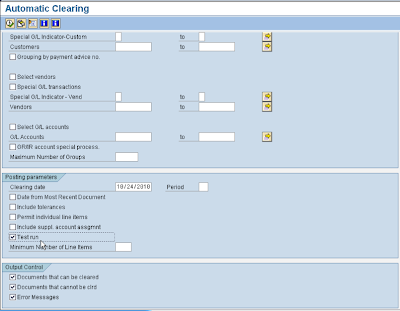
Comments
Post a Comment