Batch input session SM35
Batch in put session is the same for all the modules and processes. Its independent and it can be use for all the processes. In SM35, we can select the session for recurring entry or for any other scheduled process. We can manage sessions, lock it, unlock it, see logs etc. For running batch input session it gives us 3 options. Foreground, background and errors only. Foreground means system will roll all the transaction on the screen and we can see it. Background means system will process all the transaction in background. Errors only means the system will process in background but will show errors. For ease we select extended log and expert mode while starting a batch input session. Now once we run batch input session we need to know results of it right? Here it is how we get results of batch input session in SAP FICO. Batch job overview
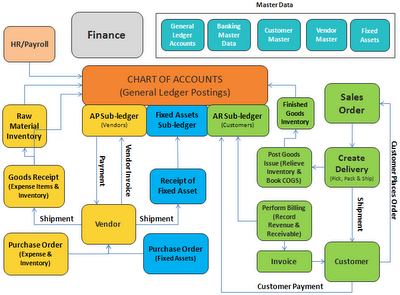



Comments
Post a Comment